How to purchase a Gift Card:
1- Click on Buy Gift Card.
2- Select 1 Gift Card. You may select more and you will be able to customize each one.
3- Value: You can choose $25, $50, $100, or Other. If you’d like to purchase a Gift Card for a specific tour, you can enter in the total amount of what the tour would come to including tax in the ‘Other’ box.
Example: The Sunset Cruise is $29 and you’d like to buy a Gift Card for the Sunset Cruise for 2 people. Enter in $61.77 as the amount. 29 x 2=58. Sales tax is 6.5% which would come to $61.77. When the recipient redeems their Gift Card, the tax will now be included and it will bring the price down to $0.
4- Enter in the RECIPIENT INFO.
5- At this point you can enter in a promo code if you have one.
6- Next you have to enter YOUR INFO. Name, phone number, email. Enter in your credit card information and complete the booking. You will then receive a confirmation email where you can choose to email the recipient or print the Gift Card.
Please Note: Your recipient will not get an email with the Gift Card until you select ‘Add message and send’ in your confirmation email.
How to redeem a Gift Card:
1- Once you’ve received a Gift Card please choose which tour you’d like to apply it to. Select the day and time on our ‘live availability’ calendar.
2- Fill out all of the important information.
3- Enter the entire card number by clicking on ‘Apply a Gift Card’. This is sometimes hard to see and is located to the left of Subtotal, Taxes and Fees.
Please Note: Your gift card code will not be redeemed by entering it into the area that says ‘Do you have a promo or voucher code’.
4- Select ‘Apply’.
5- You might have to pay for taxes or a balance, if so then enter in your credit card information.
6- Complete the booking and you will then receive a confirmation email.
7- Your seat is saved, enjoy your tour!